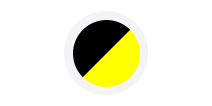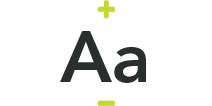You can now book, track and change your repairs online on the Midland Heart app
Our app has been designed for existing tenants to manage their accounts with us and cannot be used to apply for a home.
Downloading the app is easy and it's available to all of our tenants. Simply search ‘Midland Heart’ on the App store or Google Play.
Once you’ve registered you can:
- Book and change repairs online
- Keep track of your repairs appointments
- View your rent balance and payment history
- Make a payment
- Download your rent statement and proof of rent
Enjoying our app? Remember to leave us a review on the App store or Google Play 📲
How to sign up to the app
Linking your account to the app
If you don't know your personal reference number
How to book a repair
Change or cancel a repair
Booking repairs on the app - FAQs
For your security the app will only work if you have a PIN or passcode on your smartphone/tablet. Create one and then you should be able to download the app.
Our app is encrypted which means it’s safe and secure to use. We’ve also upgraded our security measures by adding 3-D Secure to the app. 3-D Secure is another layer of security that will protect your personal data when you use our app.
You’ll need to verify any payments with your bank by either typing in a passcode or entering specific digits of the password associated with your bank.
Just as you do now, downloading the app is easy and it’s available to all of our customers. Simply search ‘Midland Heart’ on the App Store or Google Play.
You can find out more watching this short video - https://youtu.be/CU7qjrPeDig.
To be able to report repairs and do other things in your account, you’ll need to link your app to your account. To do this you’ll need your personal reference number.
Don’t worry if you don’t have it – you can get it on the app by simply entering some of your personal details. For a step-by-step guide on how to do this, watch this short film: https://youtu.be/sRj1BzQjFWI.
As well as managing your account, making payments, and changing your personal details, you’ll also be able to view and manage your repairs under ‘My Repairs and Maintenance’.
You’ll be able to book a wide range of repairs on our app but please make sure that the repair you’re booking is one that we’re responsible for.
There will be some repairs that you’ll need to look after yourself – if you’re not sure we’ve got a handy repair tool to help you work this out. This information is also set out in your tenancy agreement.
If you need to book an emergency repair, you need to contact us on 0345 60 20 540 as soon as possible. You will not be able to book these through the app.
Yes, you can change and cancel any appointments you've raised on the app. If another member of your household has raised a repair on their app, then they'll need to change or cancel the repair.
You can cancel a repair up to 24 hours before the visit, however you can only do this from Monday - Friday, 8am to 4pm.
You can change your appointment on the app up to an hour before your planned visit. If you need to change your appointment less than an hour before your slot you’ll need to call us on 0345 60 20 540.
This means that this has already been raised and we have an appointment to visit you, you should be able to see this in ‘my repairs’.
If you don’t think it’s a duplicate, you can continue to raise the appointment but please double check this hasn’t already been raised.
If you just need to change the appointment, please use the original repair that will be listed in ‘my repairs’ and select ‘change my appointment’.
Your repairs history will only show you the repairs that have been raised in the last three months. If you need to look back further than that you’ll need to call us on 0345 60 20 540.
Most of our repairs are completed by our in-house team but some are done by contractors. In most cases there will be appointments available but during busy periods you may need to check back in later if you can’t see one that suits you.
When you check back in you just need to visit ‘My Repairs’ where the repair that you tried to book will be listed. Simply select this repair and then select your appointment from that page. If you’re having issues you can give our customer hub a call on 0345 60 20 540.
If you try to book a repair and instead of giving you an appointment, it says ‘Customer responsibility’, you're probably trying to book a repair that you’re responsible for.
You can double check this on our repair tool or in your tenancy agreement. If it’s not something you feel comfortable to do yourself perhaps you can ask a trusted friend or tradesperson.
If you think this is an error, you can contact our customer hub on 0345 60 20 540.
The team will be emailed all the details about your repair and they’ll be in touch with you to confirm your repair and appointment.
We’ve put together a handy guide to help you through each step when it comes to reporting repairs. These are on the website here https://www.midlandheart.org.uk/getonline/.
If you've been asked to call the hub, it's likely that we need a little bit more information from you or you’re trying to book an emergency repair.
In these cases, we ask you to give us a call on 0345 60 20 540 so we can get all the information we need to get the repair booked in as quickly as possible.
If you live somewhere with shared communal spaces like corridors, gardens and entrance halls you’ll also have the option to book repairs to ‘shared spaces’.
We’ll need to take your details and get someone from the disrepair team to contact you, we’re not legally allowed to arrange repairs while you have a case open.
Repair responsibilities for Shared Ownership properties and Mutuals schemes are different to our general rented properties.
Our website can offer advice and guidance on where to go if you need repairs carried out in or around your home.