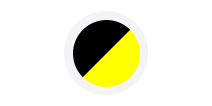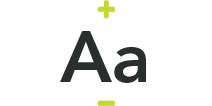Have you noticed something ‘phishy’?
08/02/2023

Spotting a phishing email can be very tricky but there are some tell-tale signs that you can look out for to protect yourself and your personal information. Here we’ve put together some of the signs and explained what to do if you do accidentally click a bad link.
What is phishing?
Phishing is the term given when criminals try to trick people into doing 'the wrong thing', like clicking a link to a website that might ask you for your personal information. Phishing can be conducted via a text message, social media or by phone, but the term 'phishing' is mainly used to describe email attacks.
Things to look out for:
- Is the email addressed to you or does it say something vague like ‘Dear Friend’? This can be a sign that the sender doesn’t know you.
- The email might include a logo – does it look right? Is it the right design and quality?
- Does the message ask you to do something ‘urgently’ or ask you to share personal details?
- Do the senders name and email match? Do you think they’re trying to sound like someone you know?
What do I do if I accidentally click?
- Change your passwords as soon as possible and use antivirus software on your computer if you have it.
- You can also report suspicious emails to the National Cyber Security Centre by emailing report@phishing.gov.uk.
- If you’d like to find out more there is lots of useful information on their website: https://www.ncsc.gov.uk/
Did you know? You can check to see if your phone number or email address has been shared as part of a data breach. You can do this online at: Have I Been Pwned: Check if your email has been compromised in a data breach