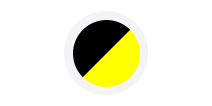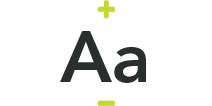October is Cybersecurity Awareness Month, which is a time to educate everyone on the importance of online safety. This year’s theme is ‘Secure Our World’ and it highlights the simple ways you and your family can stay safe from online threats.
We wanted to share some tips on how you can stay safe when you’re using our channels.
How can I stay safe online?
You can stay safe online by using strong passwords. Passwords should be at least 12 characters long, contain lowercase and uppercase letters, numbers and special characters.
You should never reuse a password, because if one of your accounts is compromised, your other accounts with a different password will remain safe and secure.
Whether it’s on Midland Heart Homes account or our tenant app, you should change your password every 3 months to help keep your account safe.
Watch out for phishing
Phishing is when cyber criminals create fake emails, text messages and social media posts to trick you into clicking on a “bad” link. These links will usually send your personal information to cyber criminals, and in some situations, they can download malware to your device.
Some ways to identify a phishing scam are:
- Is it written poorly? Look out for spelling and grammar mistakes
- Is there a sense of urgency? For example, is it telling you to click on the link within 5 minutes to claim a prize or sum of money?
- If you receive an email, use your mouse to hover over the email address to see if it’s legitimate
What should I do with the email/text message?
- If you notice a phishing email or text, delete it straight away
- Don’t click any links, scan any QR codes or download any content, and don’t hit the ‘unsubscribe’ button either
- Don’t forward the email/text message onto anyone else, and don’t reply to the sender
If you receive any emails from us, they will all come from an email address ending with ‘@midlandheart.org.uk’. If we text you, it will always come from ‘MidHeart’ or ‘07984356855’ - unless you have regular contact with a dedicated member of staff.
Updating software
It’s important to keep software and apps updated on your devices to keep you safe. Your device will usually send you a notification to say that there’s an update and will allow you to choose the best time to download the update.
When it comes to apps, you can change your settings on your phone and laptop so that your apps update automatically, this helps keep on track just in case you forget to manually update them on a regular basis.
Remember, if you ever see something that doesn’t seem quite right – it probably isn’t, so don’t take the risk. If you ever receive contact from us that feels suspicious, please give us a call on 0345 60 20 540 and we’ll be able to confirm if it’s genuine.
For more useful information and handy tips on keeping cyber safe, you can visit the National Cybersecurity Alliance website.
You can also take a look at our website to find out how we’ll contact you and what to look out for so you know it’s really us.