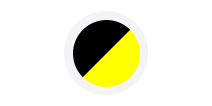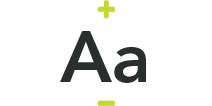The Noise App lets you record and send across cases of noise nuisance. These cases then get sent directly to us through an app and helps us investigate your enquiry.
A noise nuisance can be something like a consistently barking dog, loud shouting in and around your home and music or a TV playing so loudly that it can be heard outside of the home.
Things to keep in mind
There are a few things to remember when you’re using The Noise App.
Do:
- Send recordings to us within 10 working days of first reporting the noise nuisance to us
- Send us as many recording as you can to support your case
- Make sure the recordings are clear and noise can be detected clearly
- Close windows and doors to prevent picking up background noise
Don’t:
- Talk whilst you’re recording
- Record noise from outside of your home – for example, don’t record from outside windows or from your garden, as this can pick up unnecessary noise. If it’s suspected that this is being done, your case could be closed as the recordings aren’t reliable
Download the app
You can download The Noise App through the App Store or Google Play.
Creating an account
Download The Noise App and click on the ‘create an account’ button if you haven’t used The Noise App before. If you already have an account, you can simply log in.
If you have a case of noise nuisance, you can report it to us through The Noise App. You can visit our webpage for some useful guides on how to download The Noise App, how to use it and some FAQ’s.
For more information on antisocial behaviour and how we can help, you can also visit our webpage.